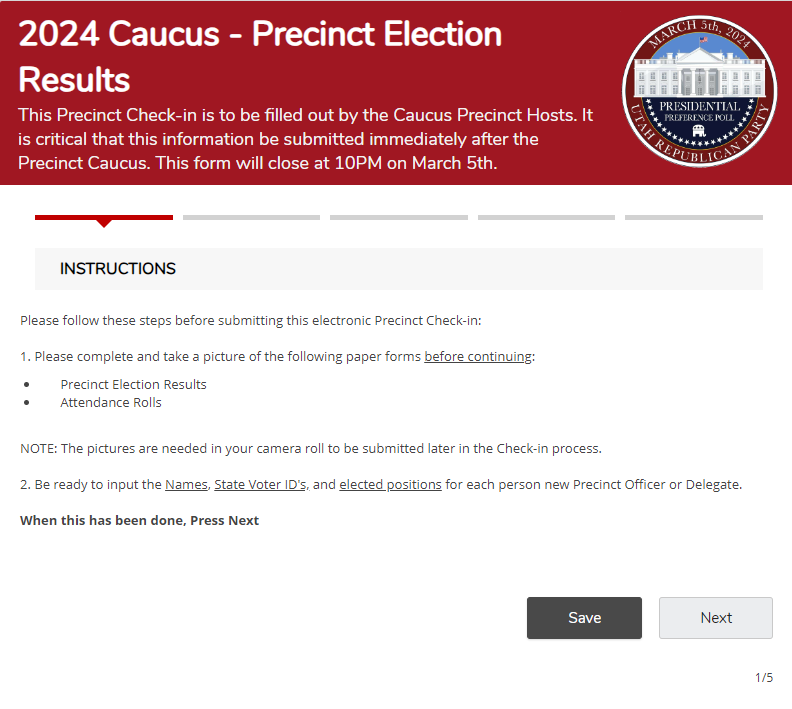Caucus Location Signs and Wi-Fi requirements
Signs
The following signs will help to speed things along in the check-in process:
Location Wi-Fi requirements
To register for caucus attendees who have not pre-registered and received a QR code will need to go to:
Precinct Chairs will need access to these two sites:
Attendee Check-in Process
Check-in Team= 2 volunteers+
- For every 100 attendees/30min/team
- SmartPhone with Caucus Scan App(Password = RepublicansRock!)
- Credentials(wristbands or badges)
- Presidential Preference Poll Ballots
- List of Precinct Names and Rooms
- Black Sharpie
- Sign or person telling people to have ID and QR code ready at the door
Check-in Help Desk
- NEW– Instructions Document and FAQ (Read before Caucus Night)
- Wifi or Cell data
- Laptops(preferred)/Tablet/Smartphone
- SmartPhone with Caucus Scan App(Password = RepublicansRock!)
- Voter Registration Forms (Unafiliated/Unregistered Voters)
- Credentials(wristbands or badges)
- Presidential Preference Poll Ballots
- List of Precinct Names and Rooms
- Black Sharpie
HQ Help Desk Phone = (866)734-4852
HQ Email Address = [email protected]
Precinct Check-out Process:
Utah State Party and SLCoGOP Head Quarters
Utah Truckers Association
4183 2100 S, West Valley City, UT 84120